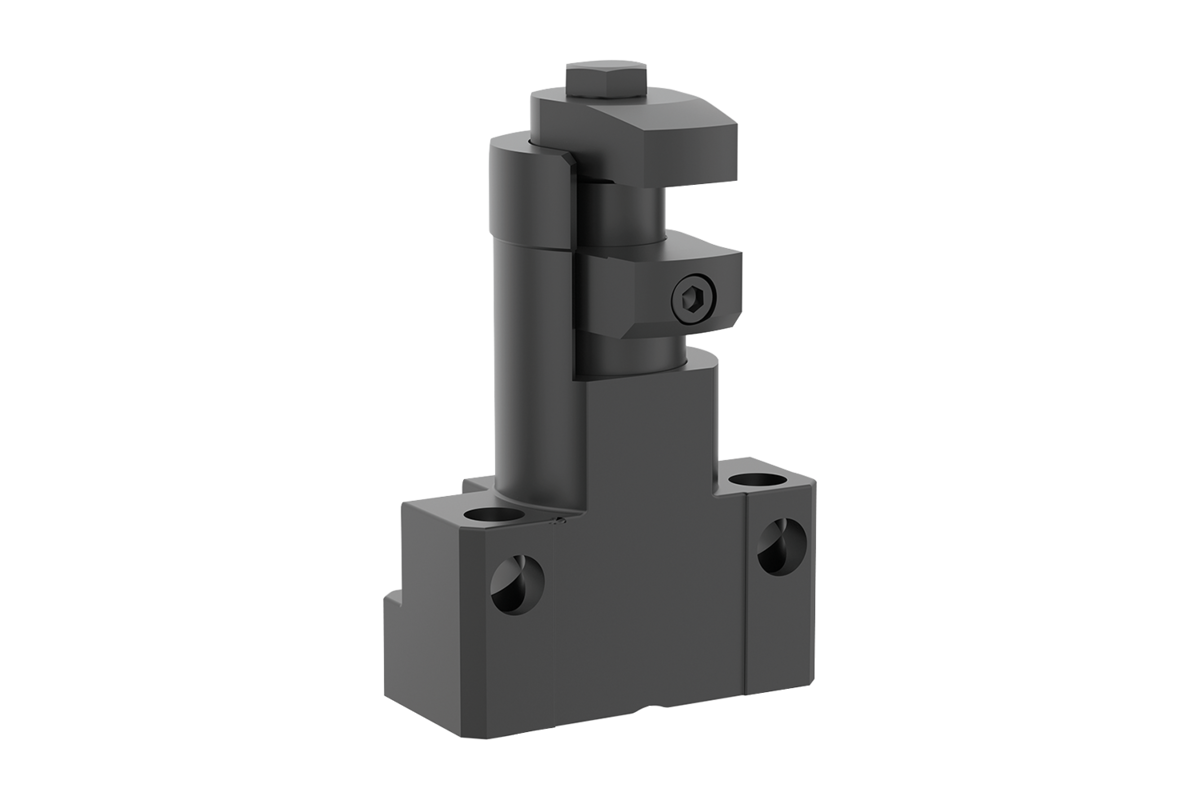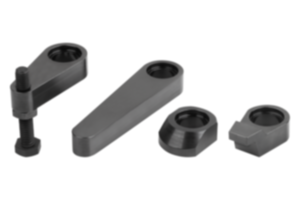{"product":{"productId":"agid.35219","price":450.16,"name":"Floating clamp, steel Form B"},"currency":"GBP"}
- Simultaneous clamping and supporting of overhanging clamping points on components
- Prevents vibrations and bending
- Low-warp clamping
Description
Material
Body and jaw steel.
Limit stop aluminium.
Limit stop aluminium.
Version
Body black oxidised.
Jaws nitrocarburised and black oxidised.
Limit stop black anodised.
Jaws nitrocarburised and black oxidised.
Limit stop black anodised.
Note
The floating clamp is used to clamp and support overhanging clamping points on components. It prevents vibrations and deflection during machining.
Method of operation
1. Push the floating clamp down.
2. Pivot the jaws up to the stop. Now the floating jaw of the floating clamp should rest against the underside of the workpiece.
3. Tighten the floating clamp with the hex nut (observe the min. and max. tightening torque). During clamping, the workpiece is clamped and simultaneously supported.
4. To release, perform the procedure in reverse order.
2. Pivot the jaws up to the stop. Now the floating jaw of the floating clamp should rest against the underside of the workpiece.
3. Tighten the floating clamp with the hex nut (observe the min. and max. tightening torque). During clamping, the workpiece is clamped and simultaneously supported.
4. To release, perform the procedure in reverse order.
Assembly
Set the height range and the pivot range, then attach the floating clamp to the bracket using the holes (D1).
When setting the height, a generous allowance above should be taken into account.
Form B:
For special clamping applications, the standard clamping jaw can be modified or replaced.
When setting the height, a generous allowance above should be taken into account.
Form B:
For special clamping applications, the standard clamping jaw can be modified or replaced.
Drawing reference
1) Exchangeable jaw
2) M6 ISO 4762 cap screw
3) Fastening point for clamping jaw
2) M6 ISO 4762 cap screw
3) Fastening point for clamping jaw
Important note on downloading CAD models
In order to download our CAD models, you must log in first. If you have not created an account yet, please register under "My Account" (right side of the screen) and follow the instructions.